Automation: The Engine of Efficiency
Automation lies at the heart of Salesforce’s power. It enables you to reduce manual tasks, minimize errors, and ensure that your processes run seamlessly. Here are some advanced automation techniques that can revolutionize your Salesforce experience:
Workflow Rules and Process Builder
These tools allow you to automate standard internal procedures and processes to save time across your organization. Create rules that trigger actions, send email alerts, or update fields automatically based on specific criteria.
Workflow Rules and Process Builder
These tools allow you to automate standard internal procedures and processes to save time across your organization. Create rules that trigger actions, send email alerts, or update fields automatically based on specific criteria.
Apex Triggers
For more complex and custom automation, Apex Triggers provide a powerful solution. These are pieces of code that can execute actions in response to specific events in Salesforce, such as data changes or record creation.
Flows
Salesforce Flows enable you to build complex, wizard-style processes to guide users through various steps. These can range from data entry to approval processes, offering a highly customized user experience.
Einstein Automation
Leverage artificial intelligence (AI) with Salesforce Einstein to automate and predict various aspects of your business. This includes lead scoring, case classification, and automated email responses based on AI insights.
Customization: Tailoring Salesforce to Your Needs
Salesforce’s ability to adapt to your unique business requirements is one of its most significant strengths. Here are advanced customization techniques that unlock this potential:
Lightning Components
Salesforce Lightning Components allow you to create custom UI elements and functionality. Whether you need a tailored dashboard, custom forms, or interactive charts, Lightning Components can make it happen.
Visualforce Pages
For more in-depth customization of the user interface, Visualforce Pages provide complete control over the layout and behavior of your Salesforce pages. This is particularly useful when you need to create highly specific or complex interfaces.
Lightning App Builder
Empower your users to customize their Salesforce experience with Lightning App Builder. They can create and modify Lightning Pages to match their unique workflow requirements.
Custom Objects and Fields
Salesforce's flexibility extends to creating custom objects and fields tailored to your organization's data needs. This is invaluable when dealing with industry-specific information or unique business processes.
Benefits of Advanced Automation and Customization
Increased Efficiency
By automating routine tasks and customizing Salesforce to match your workflow, your organization becomes more efficient, saving time and reducing errors.
Enhanced User Experience:
Customization ensures that Salesforce is intuitive and user-friendly, leading to better adoption and utilization by your team.
Data-Driven Decision-Making
Advanced automation allows you to collect and analyze data effortlessly, providing insights that drive informed decisions.
Competitive Advantage
The ability to adapt Salesforce to your unique needs gives you a competitive edge, allowing you to meet evolving market demands.
In conclusion, mastering advanced Salesforce techniques in automation and customization can unlock the full potential of this powerful CRM platform. It not only streamlines your processes but also empowers your organization to grow and innovate. Embrace these advanced techniques, and you’ll find yourself at the forefront of CRM excellence, ready to tackle any business challenge that comes your way.